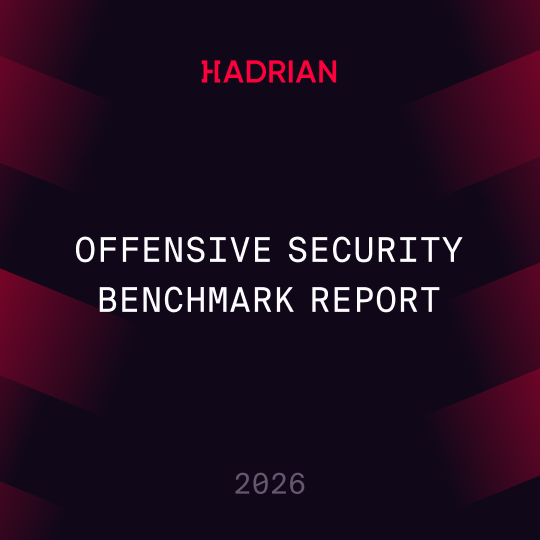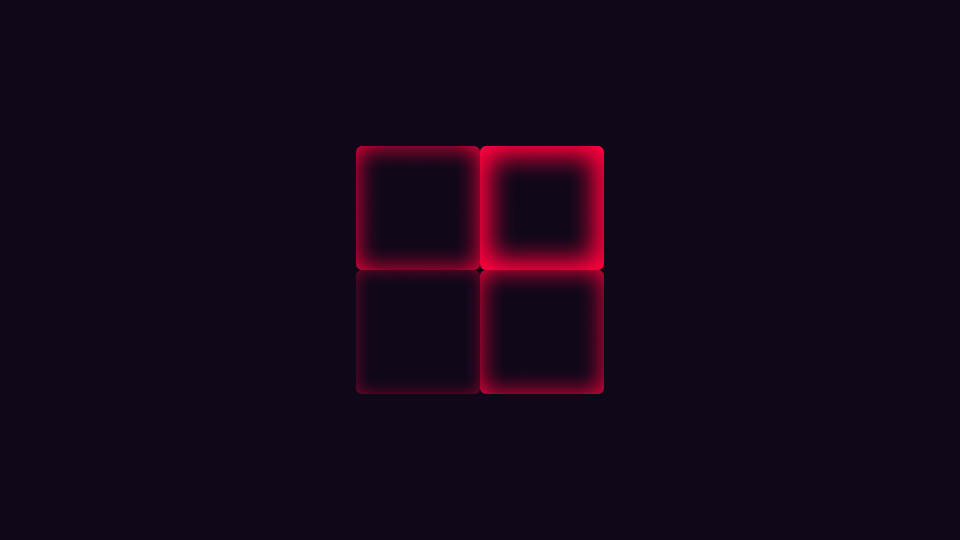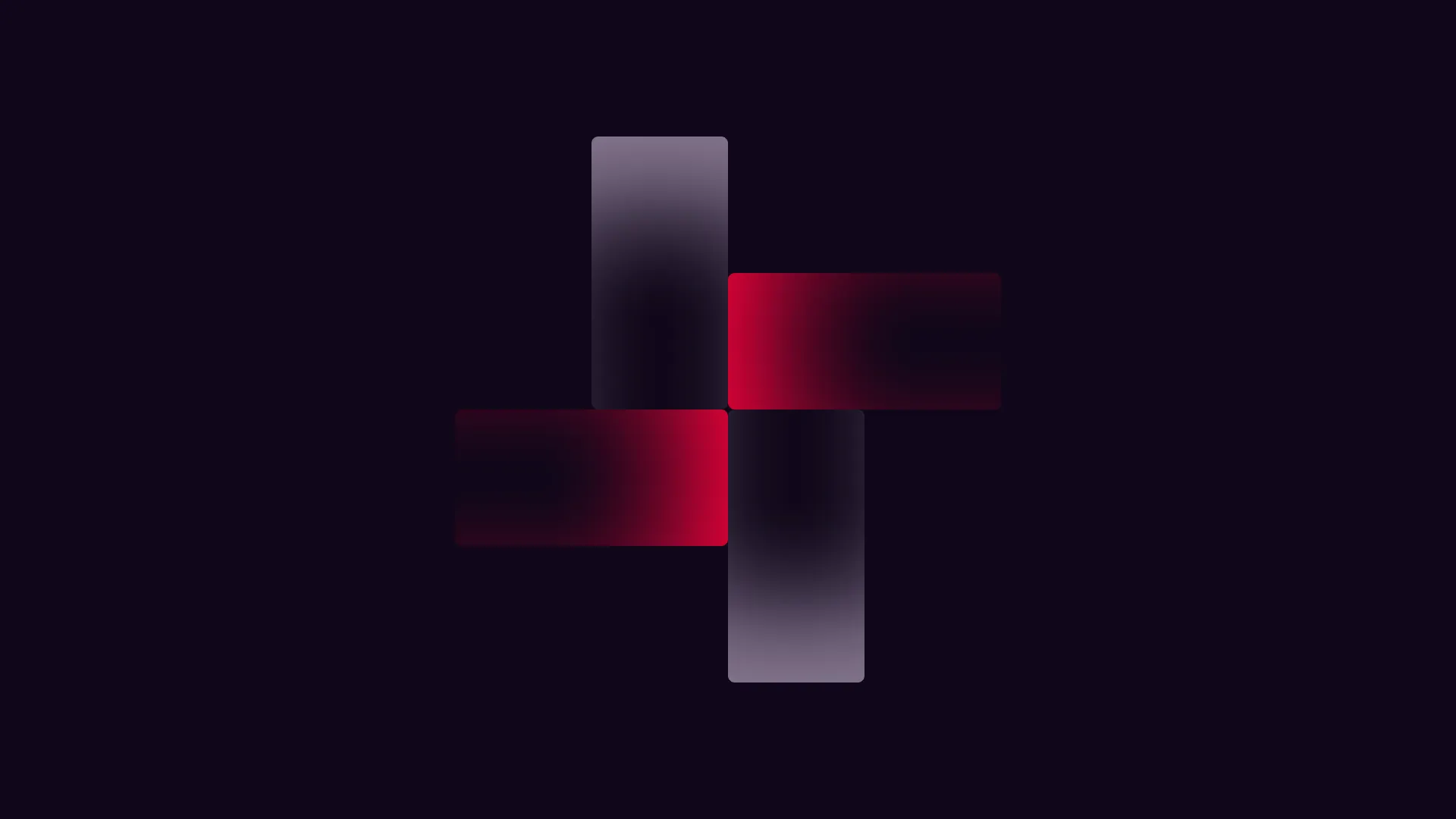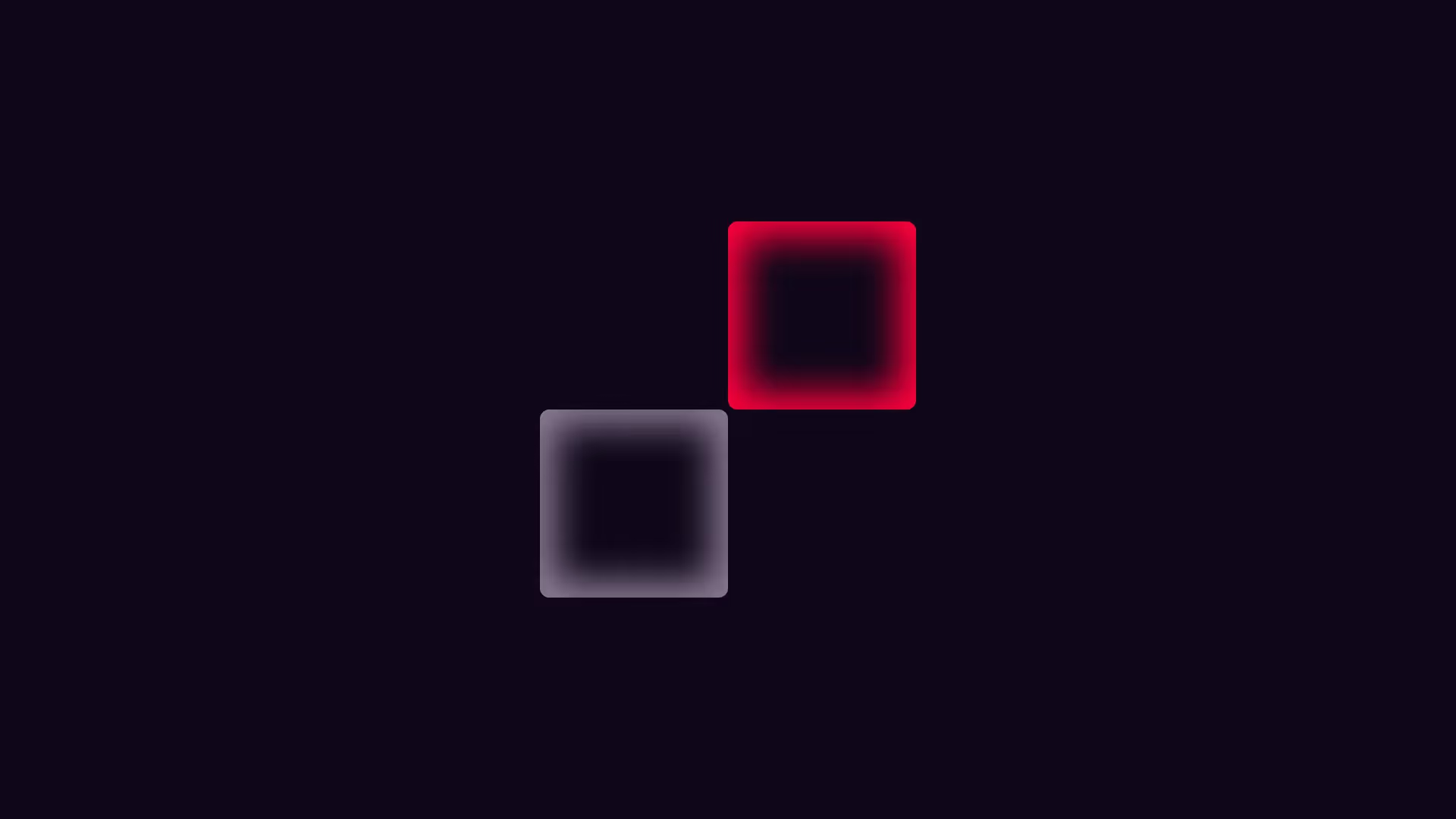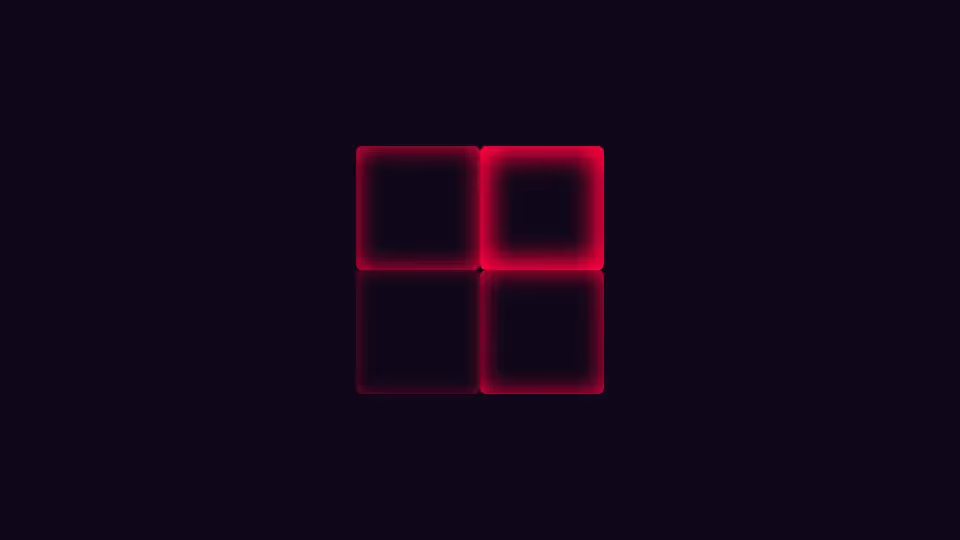Blog
Featured
All articles
Thank you! Your submission has been received!
Oops! Something went wrong while submitting the form.
Start your journey today
Experience faster, simpler, and easier automated penetration testing in a quick 20-minute demo.
Book a demo